Distribution Engine allows you to monitor daily assignment activity through its distribution console and see longer term trends using the built in analytics tool. As a native application you also have the option to build out your own reports and dashboards – we provide some pre-built examples you can start with.
The Distribution Console is a snapshot of today’s activity. As a manager or admin you can see how many assignments have been made by each team, review the logs, monitor the queues to see records waiting to be assigned and check on the current availability of your team members.
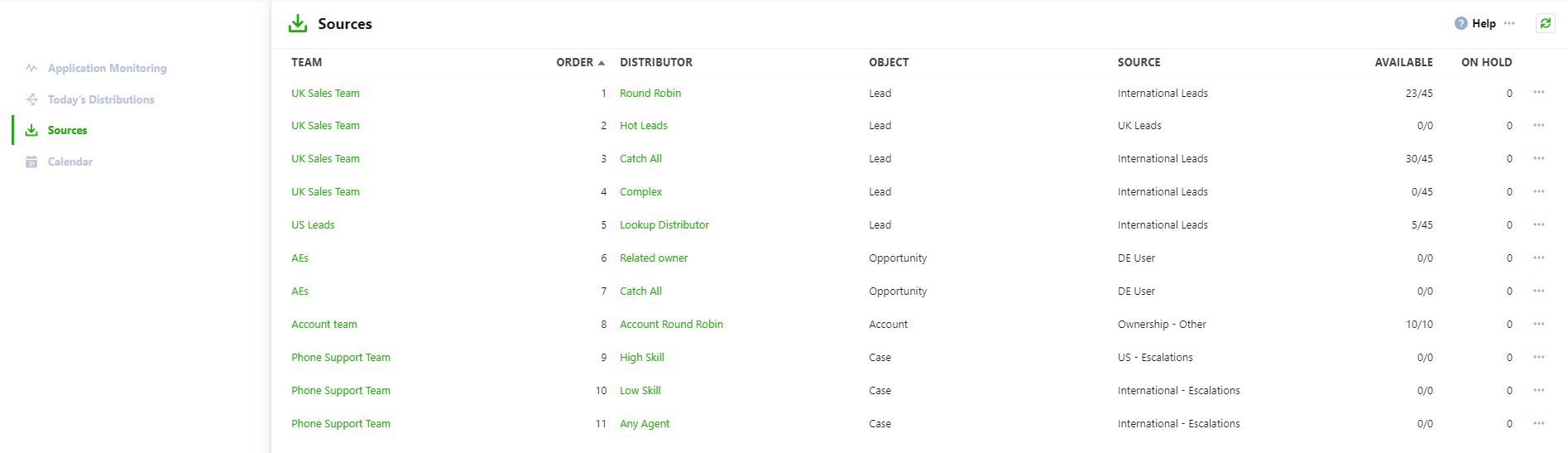
In order to see longer term trends, such as how many leads team members have been receiving day by day, you can use the Distribution Analytics tab. This allows you to see at a glance whether your setup is resulting in a fair spread among the teams and whether you are getting spikes at certain times of day.
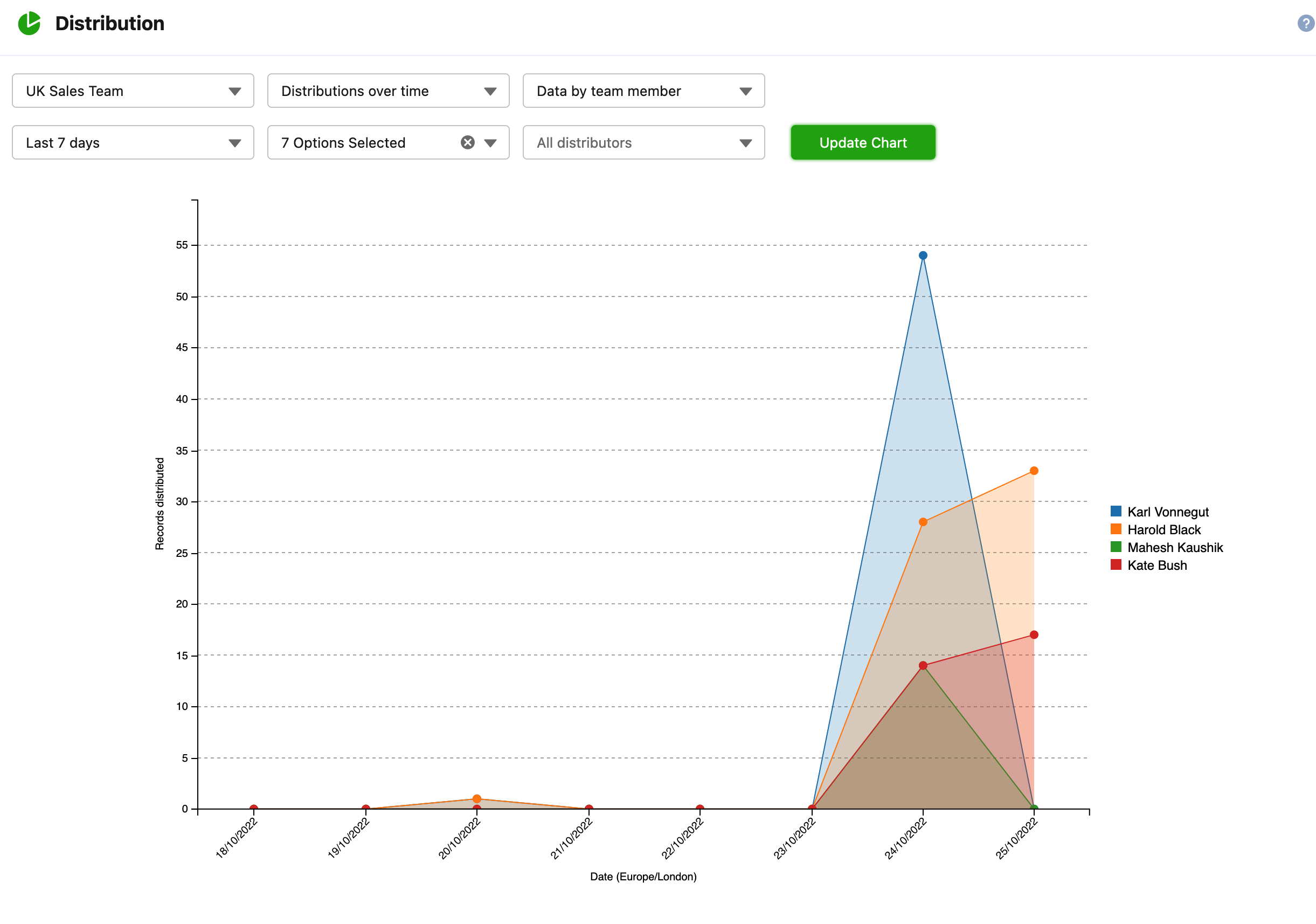
Distribution Engine keeps a history of all the assignments it makes. As a native application this history is all available in your Salesforce org so you can create your own reports and dashboards as you need. We’ve provided some out of the box features to get you started.
